Home » Virtual Reality (VR) »
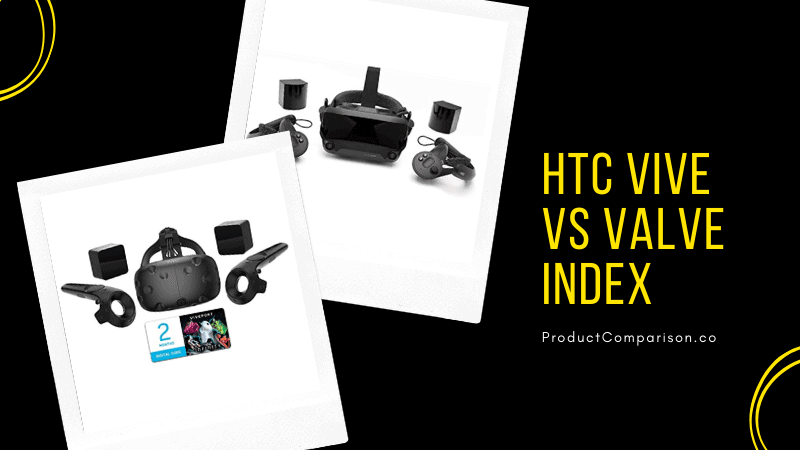
Game developers are releasing more realistic and more immersive games every year. However, some gamers want the most realistic and most immersive gaming experience. That is where these virtual reality systems are intended for. Virtual reality systems, or VR for short, uses a headset with a built-in screen inside it to create an alternative ‘reality’ or a simulated environment. In conjunction with handheld game controllers, you can use it to interact with things inside the simulated environment.
In this article, we are taking a look at two popular VR systems – the HTC Vive and Valve Index. We put the two side by side HTC Vive vs Valve Index to see how these virtual reality systems compare to each other. Let’s jump right into comparison chart and their similarities and differences.
| HTC Vive | Valve Index | |
|---|---|---|
| Image | ||
| Screen | Dual 3.6” AMOLED screen | Dual LCD panels |
| Resolution | 1080 x 1200 pixels per eye (2160 x 1200 pixels combined) | 1440 x 1600 pixels per eye (2880 x 1600 pixels combined) |
| Refresh Rate | 90 Hz | 80 / 90 / 120 / 144 Hz |
| Field of View | 110 degrees | 130 degrees |
| Sensors | SteamVR Tracking, G-sensor, Gyroscope sensor, Proximity Sensor | SteamVR 2.0 sensors, G-sensor, Gyroscope sensor, Proximity Sensor |
| Connectivity | HDMI, USB 2.0, stereo 3.5 mm headphone jack, Power, Bluetooth | 5-meter tether, 1-meter breakaway trident connector. USB 3.0, DisplayPort 1.2, 12V power, Aux 3.5mm Headphone Out |
| Microphone | Integrated microphone | Dual Microphone Array |
| Eye Relief | Interpupillary distance and lens distance adjustment | Optimized eye relief adjustment, Double element, canted lens design |
| Audio | None | Built-in: 37.5mm off-ear Balanced Mode Radiators (BMR) |
| Front-facing Camera | Single Camera | Stereo Camera Array (960 x 960 pixels) |
| Controller Sensors | SteamVR Tracking | SteamVR 2.0 sensors |
| Controller Input | Multifunction trackpad, Grip buttons, dual-stage trigger, System button, Menu Button | A Button, B Button, System Button, Trigger, Thumbstick, Track Button with Force Sensor, Grip Force Sensor, Finger Tracking, IMU |
| Controller Connections | Micro USB charging port | USB Type-C port |
| Controller Battery Life | Approx. 6 hours | Approx. 7 hours |
| Maximum Room Scale | 3.5 meters x 3.5 meters | 10 meters x 10 meters |
| Recommended Room Scale | 3.5 meters x 3.5 meters | 2 meters x 1.5 meters |
| Price | Check Price on Amazon | Check Price on Amazon |
Similarities between HTC Vive and Valve Index
Virtual Reality Experience
Gamers who wish a more immersive and realistic gaming experience can buy either the HTC Vive or the Valve Index. Dive right into another world once you put the headset on. You can play popular games like Beat Saber and Skyrim VR. Headsets for VR are currently only available for PC and PlayStation consoles. It is unclear why XBOX consoles do not have their VR headset, however. VR headsets have two screens inside it for each of your eyes. It is enclosed, too, to make the game more immersive as if you are really inside the game. Nothing in the market can beat the realism and experience it brings. A whole new breed of games opens up with this unprecedented piece of gaming equipment.
Device Setup
The device setup is similar in both the HTC Vive and Valve Index. Right out of the box, both include the headset, a pair of controllers, a pair of base stations. Ample setup is required to get both the Vive and Index. The base stations, a.k.a. lighthouses are needed to be set properly across the room you are going to use either with. Your effort will be rewarded, however, as gaming on either the HTC Vive or Valve Index is nothing short of amazing.
Walking Ability
Walking on VR is another topic on its own. Movements on most of VR headsets are limited. However, you can walk in-game with both the HTC Vive and Valve Index with the use of the Vive Trackers. These Vive Trackers are capable of tracking your whole body. Hence, walking in-game is a possibility. They are sold separately, however.
Differences between HTC Vive and Valve Index
Display
There are a lot of differences with both the HTC Vive and Valve Index when it comes to its internal display. Let’s see how they fare.
HTC Vive
The HTC Vive sports a dual AMOLED panel in its headset. When it comes to color reproduction, nothing beats the AMOLED technology in consumer products. It has more vibrant colors and deeper blacks. Furthermore, the Vive has a decent resolution at 1080 x 1200 pixels per eye. That is 2160 x 1200 pixels combined! Your eyes will also not be easily strained with both VR headsets as they have interpupillary distance and lens distance adjustments.
Valve Index
On the other hand, the Valve Index features a dual LCD screen which has the full RGB per pixel. Valve claims that its blacks are still deep enough. However, since every pixel has the full RGB in it, the screen door effect that is persistent on most VR headsets is reduced by miles. Aside from that, the Valve Index has higher pixel density and resolution of 1440 x 1600 pixels per eye (or 2880 x 1600 combined.)
The Winner Is- Valve Index
Refresh Rate and Field of View
Resting in between hours of usage is preferable when using VR headsets.
HTC Vive
The HTC Vive has a static refresh rate of only 90 Hertz. Sure, 90 Hertz is indeed higher than most TVs and laptops which only runs at 60 Hz. However, when it comes to VR headset, having a higher refresh rate can reduce the user’s motion sickness.
Valve Index
In contrast, the Valve Index has various degrees of refresh rate ranging from 80 Hertz to 144 Hertz. The hyper smooth 144 Hertz refresh rate is only an experimental feature, however. A notch down to 120 Hertz is still silky smooth. That is exactly why the Valve Index is better for its overall smoothness and realism.
The Winner Is- Valve Index
Nearfield Flat Head Speakers
To make a VR experience complete, it should also have an amazing audio experience.
HTC Vive
The HTC Vive does not have a built-in headphone for audio. You can use your typical earphones or over-the-ear headphones, however, using the Vive’s standard 3.5mm headphone jack. One issue that most customers face with its headphones, or the lack thereof, is the convenience. To entirely take off the headset, you have to take off the headphones first then the HTC Vive Headset which can be inconvenient for some. And not to mention, when you use a wired headphone, it is another cable you have to worry about.
Valve Index
On the other hand, this is not a problem for the Valve Index as it has built-in nearfield flat head speakers. Moreover, it is conveniently adjustable as well to suit different people. It is also at a slight angle that points directly to your ears. However, it can leak some sound as it is not enclosed and sealed to your ears. If you are unsatisfied with this pair of speakers, you can also plug your preferred headphones using a standard 3.5mm headphone jack like the HTC Vive.
The Winner Is- Valve Index
Build and Comfort
VR system controllers should have a sturdy build as you may accidentally drop or strike them on things around the house. Moreover, comfort should also be superb as you would wear them for long periods.
HTC Vive
To wear the HTC Vive, you need to secure it with stretchable straps. Straps go around and behind your head for comfort. HTC also added some padding for your face to be comfortable. In terms of tracking, the HTC Vive only has one camera on its front. However, what is impressive about the Vive is its chaperone system. It is an additional safety system of the Vive that warns you about the boundaries of your play area. You can use the single front-facing camera to see your surroundings without taking it off.
Valve Index
Unlike the HTC Vive, the Valve Index is more like a helmet-style headset. Instead of stretchable straps, the Valve Index uses a rigid strap with padding on the inner portion for extreme comfort. To secure the Index more, you can tighten the top stretchable strap. Furthermore, the Valve Index has two cameras on the front, instead of just one.
The Winner Is- Valve Index
Connectivity
Both the HTC Vive and Valve Index need to be tethered to your gaming PC to work. Their method of connecting to it differs, however.
HTC Vive
The Vive connects to the graphics card of your gaming PC via its HDMI port. HTC Vive headset does not connect directly to your PC though. There is an intermediary device called the ‘Link Box’ which makes the magic of virtual reality possible. Currently, the HTC Vive supports only SteamVR 1.0. Take note that the lighthouses that come with the HTC Vive do not support SteamVR 1.0.
Valve Index
Due to the higher resolution and higher fresh rate that the Valve Index powers, using an HDMI cable is not suited for the Valve Index. That is exactly why Valve put a DisplayPort 1.2 for it to run at full 2880 x 1600 at 144 Hz. Additionally, the Valve Index has more recent and more advanced tracking technology using SteamVR 2.0.
The Winner Is- Valve Index
Price
The Valve Index is miles ahead at this point in the comparison. However, we haven’t talked about their price yet. This is your final deciding factor which of them you are going to buy.
HTC Vive
As of the writing of this article, it is significantly cheaper than the Valve Index.
Valve Index
The Valve Index is a newer VR headset with a lot of upgrades than the Vive. And with all those advantages, it comes with a high price as well. It boils down to your decision whether the Valve Index is worth the upgrades or not. For a good VR experience, the HTC Vive is better in this category due to its significantly lower price.
The Winner Is- HTC Vive
Pros and Cons
Pros and Cons
- Dual AMOLED panel
- Combined resolution of 2160 x 1200 pixels
- 90-hertz refresh rate
- Interpupillary distance and lens distance adjustment
- Significantly cheaper price than Valve Index
- Great value for money
Cons:
- Lack of built-in audio
- Tethered headset
- Screen door effect due to display technology
- Possibility of motion sickness due to a slower refresh rate
- Uses older SteamVR 1.0
- Narrower room-scale
- Dual LCD Display
- Higher combined resolution of 2880 x 1600 pixels
- Multiple refresh rate settings (80/90/120/144Hz)
- Reduced motion sickness
- Dual microphone array
- Interpupillary distance and lens distance adjustment
- SteamVR 2.0
- Uses USB Type-C for controller charging
- Controller battery life at around 7 hours
- Larger maximum room-scale
Cons:
- Tethered headset
- More expensive
Final Verdict
VR systems are truly a technological advancement that brings a lot of possibilities and not just gaming. Buying a VR system is surely an investment due to its hefty price. It is strikingly obvious that the Valve Index dominated this comparison. And most often, the Valve Index is compared to the superior HTC Vive Pro. Valve Index is the winner of this comparison.